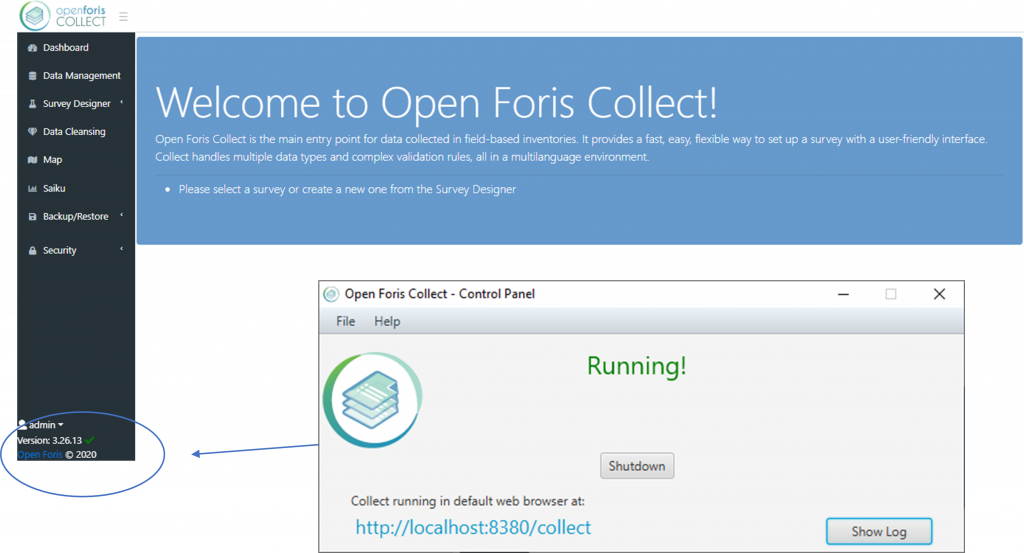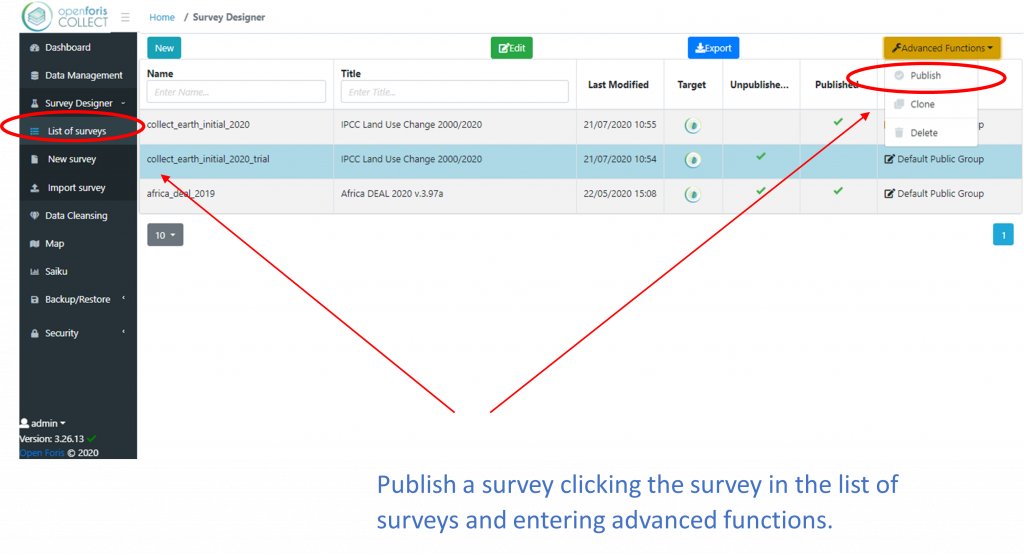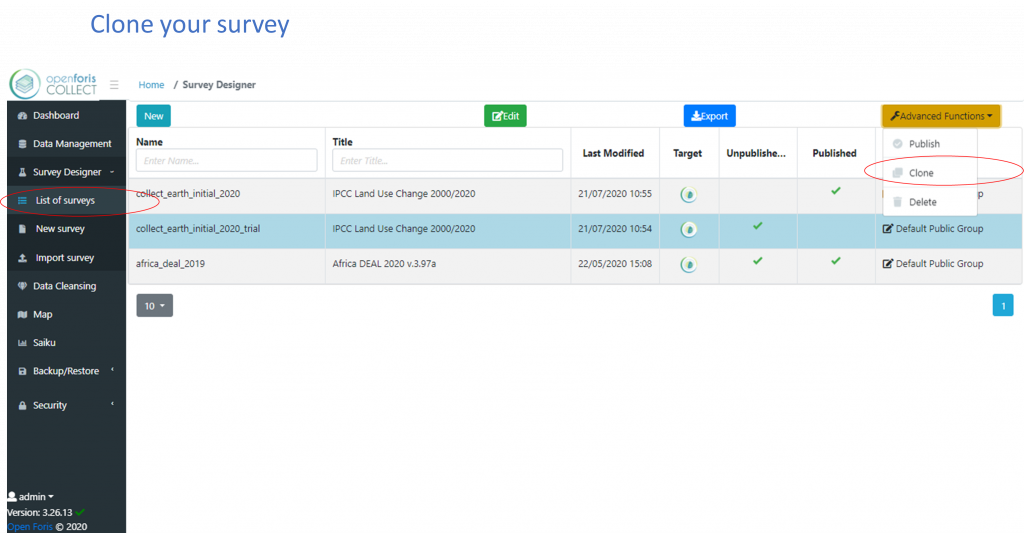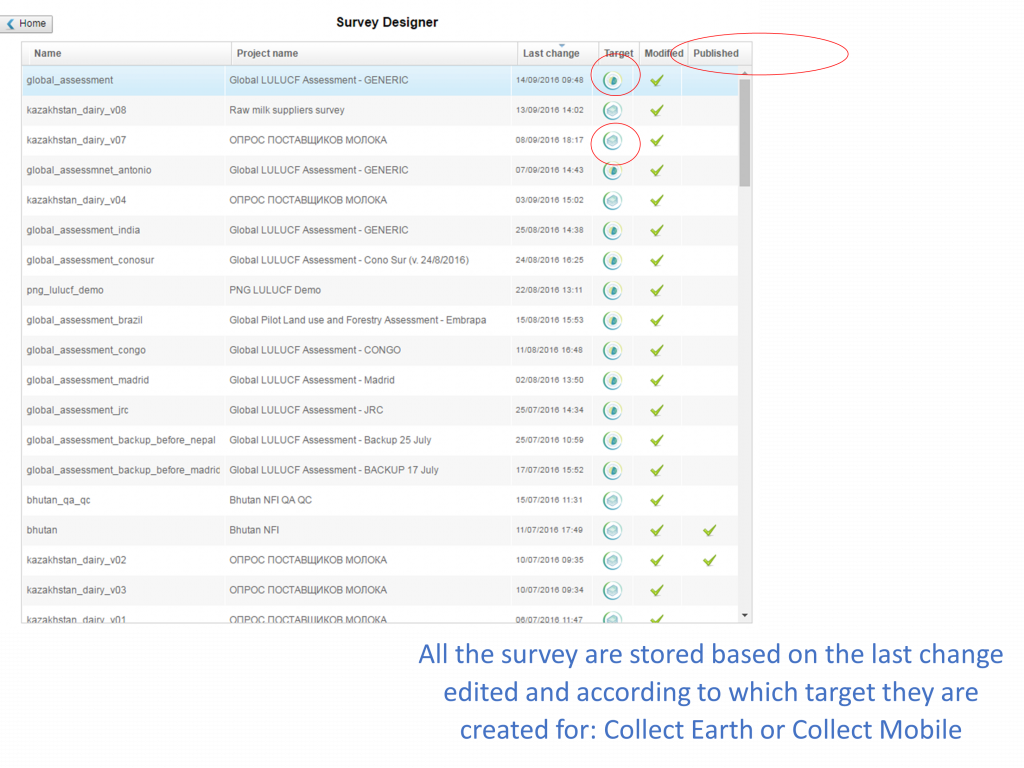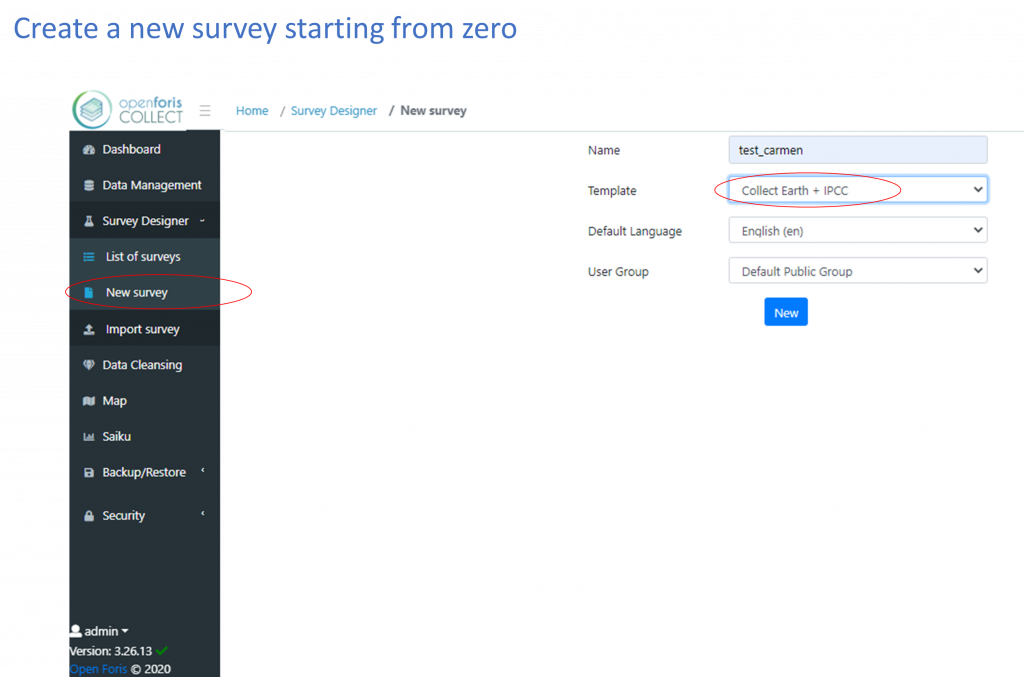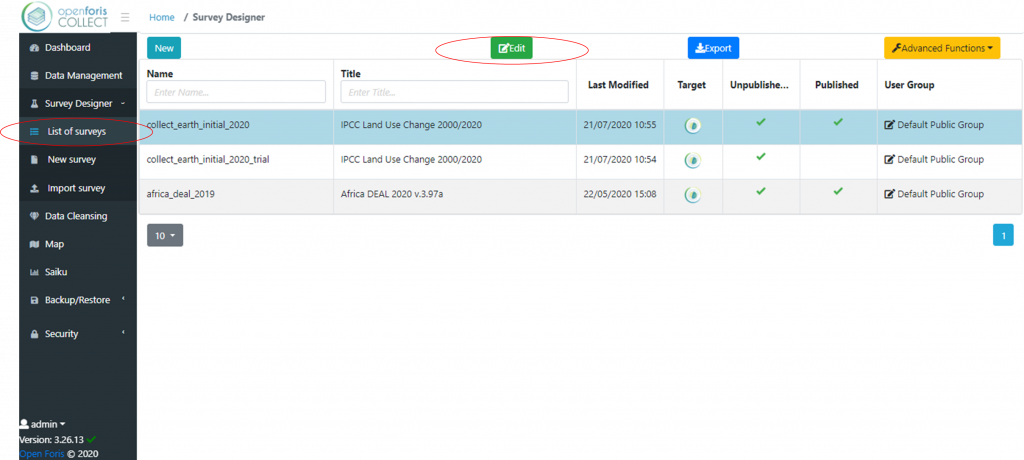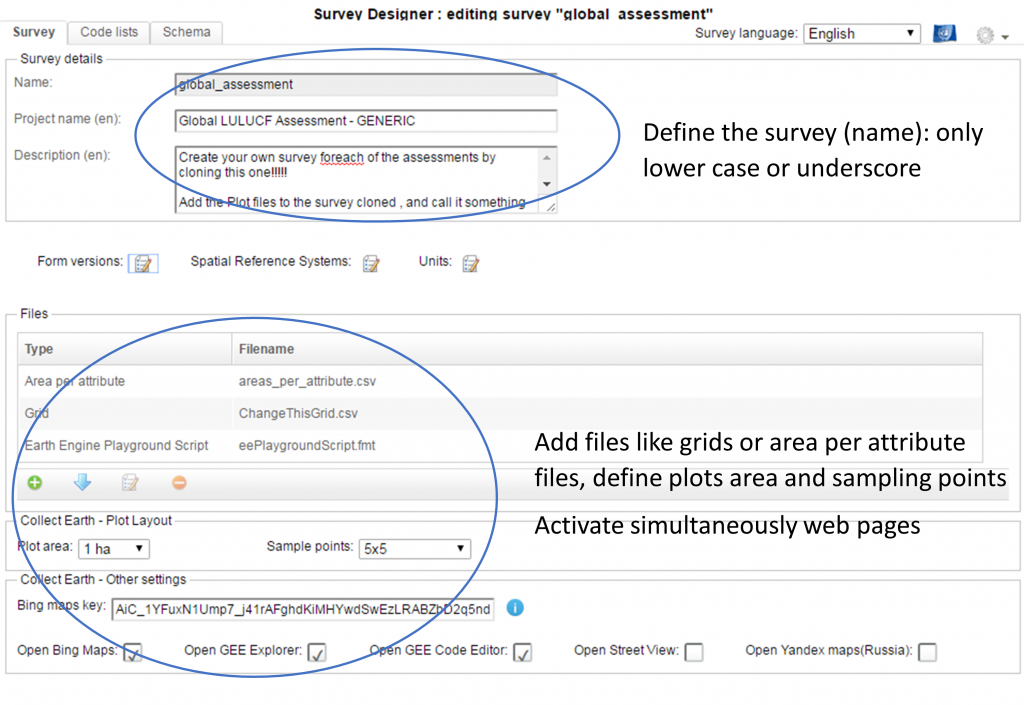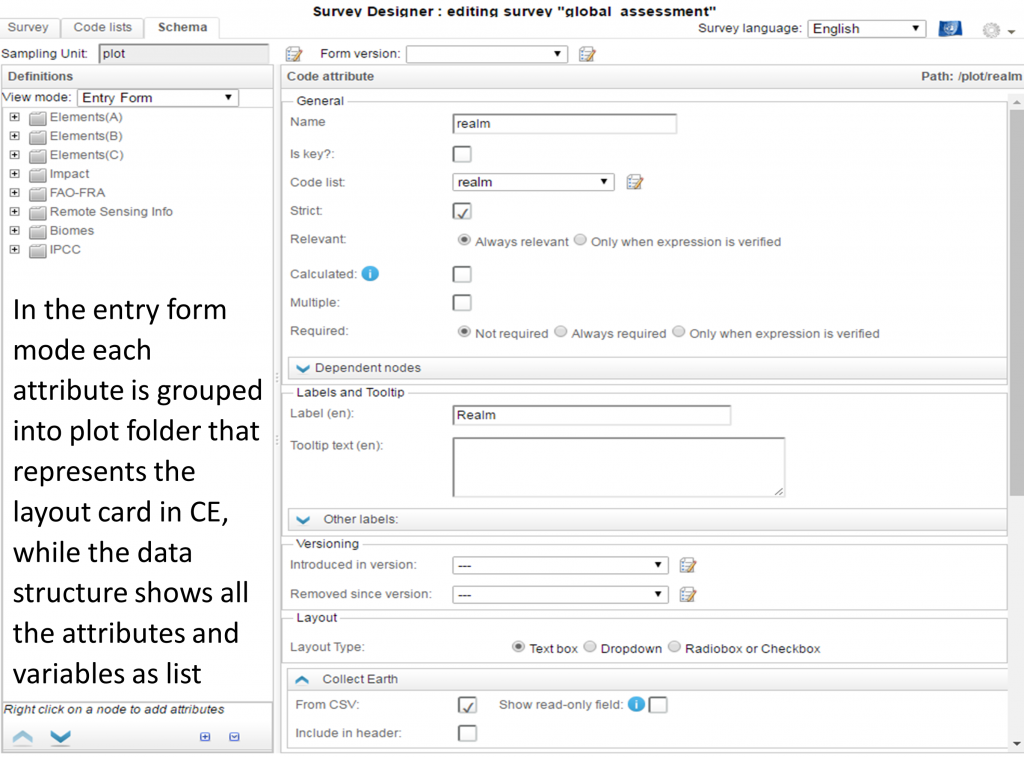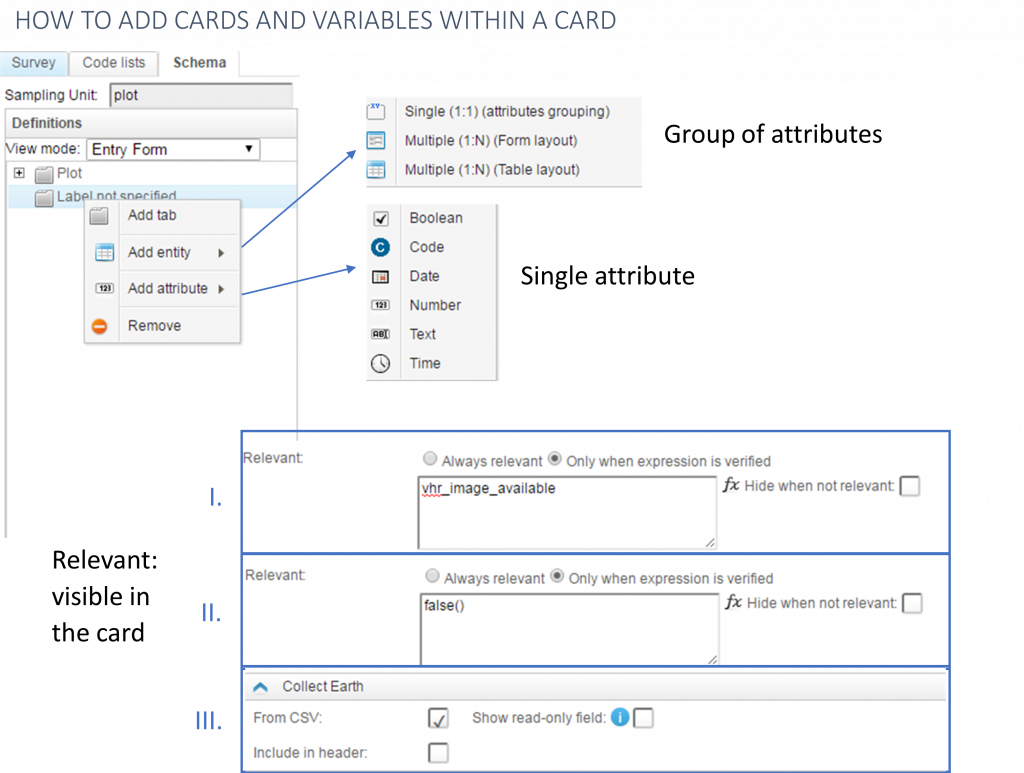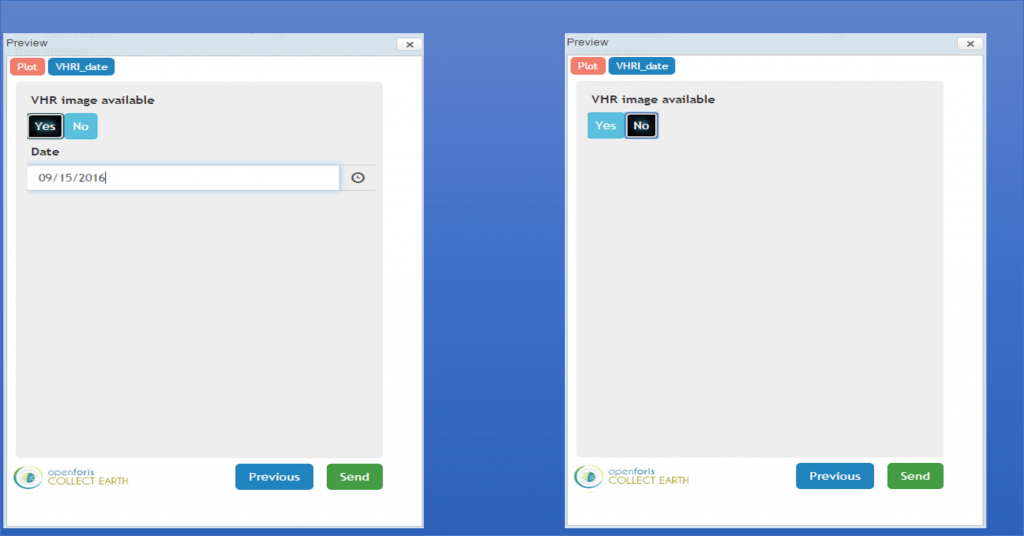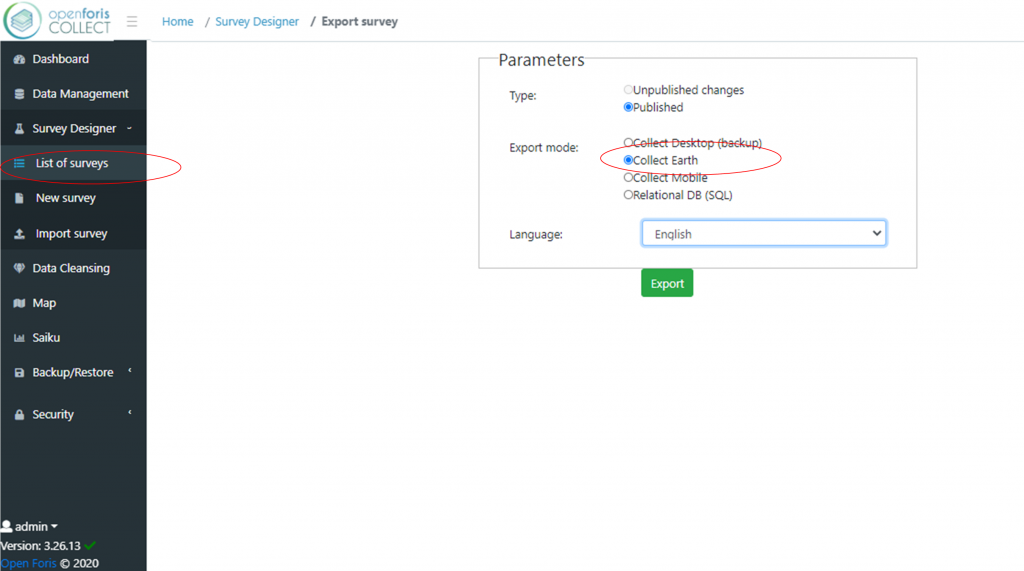Survey design with Collect
For the desktop version of Collect Earth, the survey needs to be created and configured within a separate survey design tool called Collect, which is downloadable from the Open Foris suite of tools.
If you don’t have the last version installed, it is better if you un-install your version and install it again!!
The tool is composed by a control panel and a website that will open in your browser http://localhost:8380/collect/#/
Surveys are organized into separate panels of questions called “cards,” which help structure information by theme and better drive the logic of the survey questions. The cards are navigated via a series of tabs at the top.