Collect Home
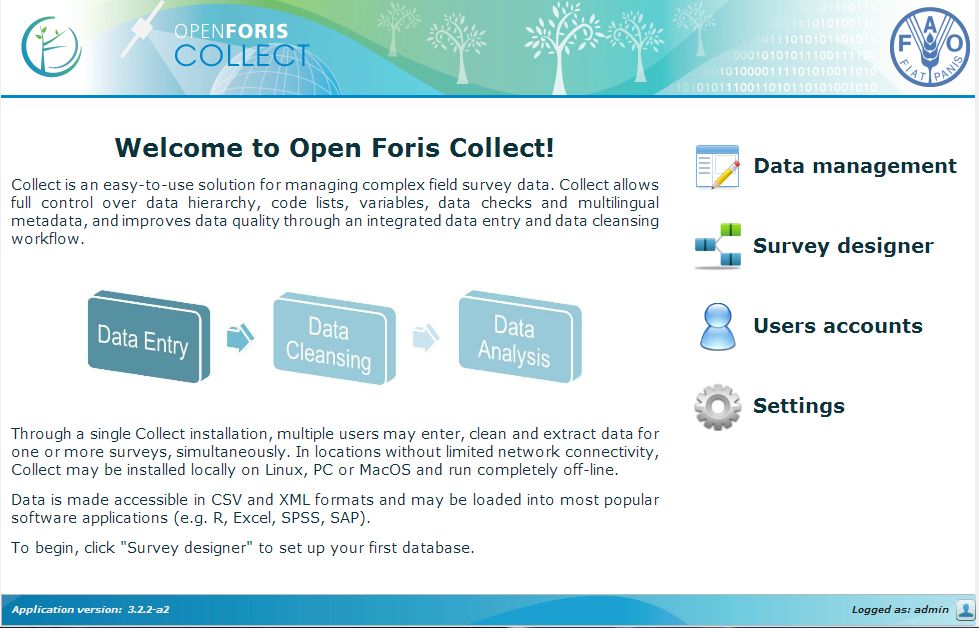
Collect welcome page offers four options: Data management, Survey designer, Users accounts and Configuration.
- Survey designer : the starting point for setting up and manage your survey. Select Survey designer to Create, Import, Export, Edit, Publish or Delete surveys.
- Data management : once a survey has been created select Data management to start entering data and manage data workflow. Stored surveys can be accessed and records can be managed and edited.
- Users accounts : create a personal user profile (password protected) specifying role in the workflow: Data Entry, Data Cleansing, Data Analysis, Administrator.
- Settings : customize upload path, record index path and graphical elements of Collect.
In the footer: Collect current version and user login/logout