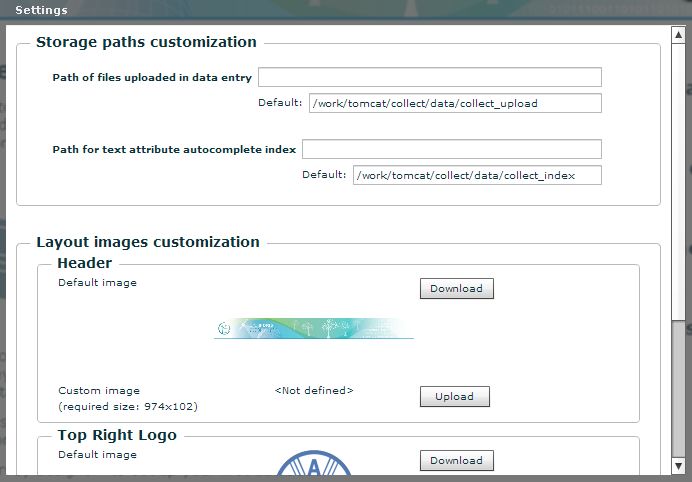Settings
From Collect Home, clicking on Settings allows the user to modify Storage paths customizations and Layout images customization.
Storage paths customization:
- Path of files uploaded in data entry – this allows to modify the default path of the folder where files uploaded during data entry will be saved. For example in the case of attributes of type: file.
- Path for the text attribute autocomplete index – Every value entered in text fields are stored and they form the index of values available for autocomplete. here it is possible to change the default path location.
Note: both customizations are mostly applicable when Collect is installed on a server in a multi-user environment. Unless needed, it is suggested not to modify the default paths.
Layout images customization:
- This allows the users to modify the graphical appearance of Collect by modifying the Header, the top-right logo and the footer. Users can download and upload their own images paying attention to the required sizes (in pixels).